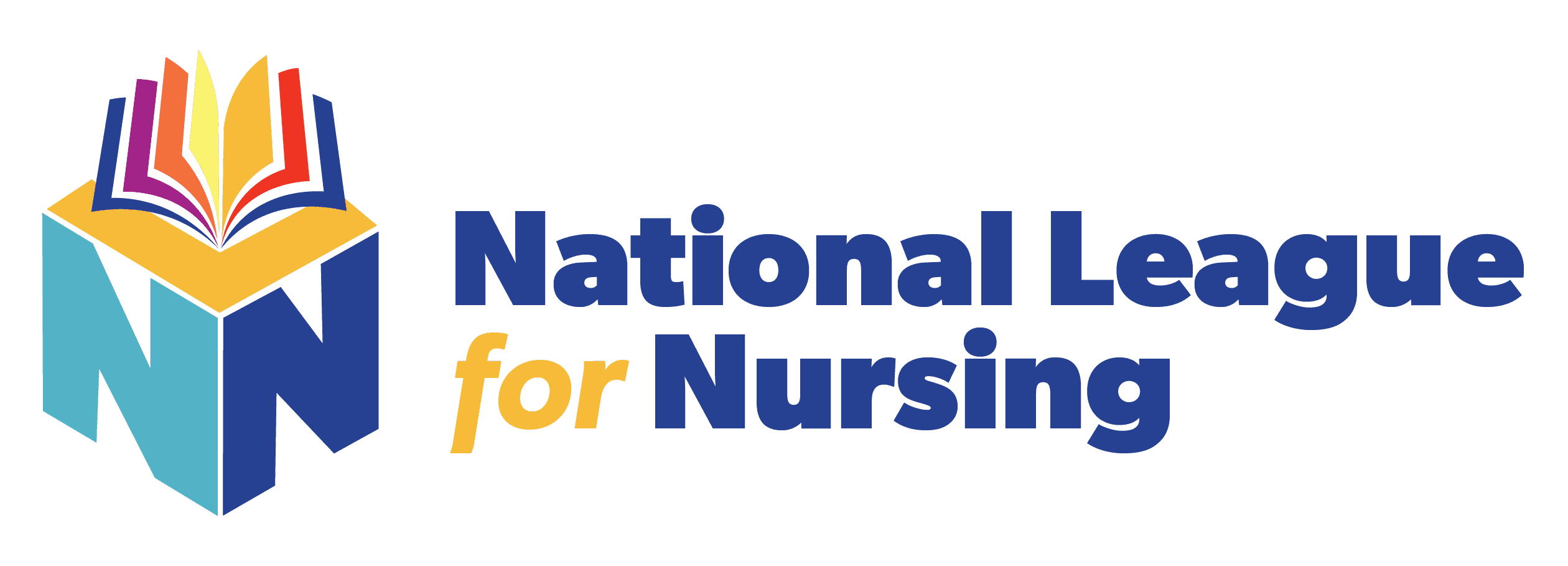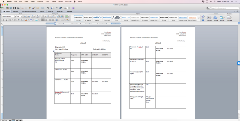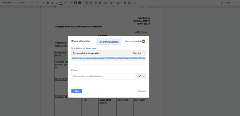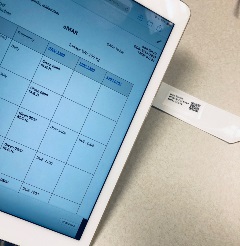HomeGrown Solution: Free Barcode Patient ID Band & EHR
Title
Submitted By
HomeGrown Solution Number
Identification of the Problem
Unique Idea
Objectives
- Create a free patient ID band that can be linked to a electronic medication administration record.
- Allow students to interact with a barcode like system to view an electronic administration record to administer medication during a simulation experience.
Supplies/Ingredients
- Computer to create medication adminstration text document
- Google DOCs account
- QR code generator
- Mobile device (tablet or smart phone) with a QR scanner application
- Blank patient ID band
- Paper for patient ID label
Steps to Creating the Solution
- Create a text document to simulate an electronic medication administration record (eMAR). This can be created with Microsoft Word. Save the file to your computer desktop.
- Login to your google Docs account, upload the eMAR document created during step 1 and create a sharable link.
- Copy and paste the sharable link created in step 2 to generate a QR code at https://www.qrstuff.com. Download the QR code.
- Save the downloaded QR code image to your desktop.
- Open a blank text document to create a patient label using the patient information on the eMAR and the QR code downloaded in step 4.
- Print patient label created in step 5 and attached to a blank ID band.
- Download a free QR code reader on a smart phone or tablet.
- Attach patient ID band to simulator.
- Scan the QR code using the QR sode reader on smart phone or tablet. This will open the eMAR on the device to allow students to review and document on the eMAR.
Images
HomeGrown Disclaimer
The information contained within this website is for information purposes only. While the website is monitored in an attempt to keep the information up to date and accurate, be aware that there are no representations or warranties of any kind, express or implied, about the completeness, accuracy, reliability, and/or suitability being made. The sponsors of this website are not liable for any loss or damage that may result from using information contained within this website. Any reliance you place on the information contained within this website is strictly at your own risk.
Please note that sections of this website include postings of individuals not associated with the website sponsors. These postings are not endorsed or warrantied by the website, and use of such information is at your own risk.
Always check the user guide/manuals provided by the manufacturer of your manikin or task trainer. Using products that are not sanctioned may invalidate the product warranty. (For example: Some products could stain the skin on a manikin. Liquids used around electrical parts may cause malfunctions.)