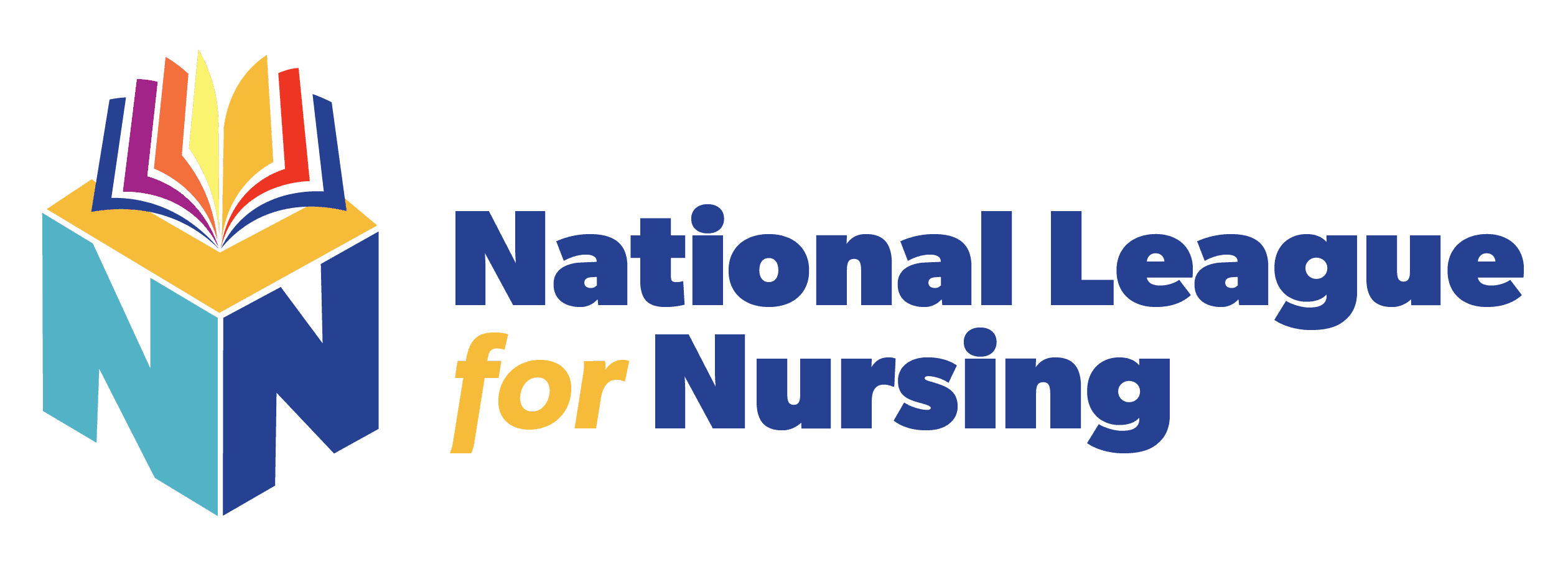HomeGrown Solution: Operating High Fidelity Manikins Remotely
Title
Submitted by
Danaiet Teame, Ryan Arquero, and Rebecca Cicero
HomeGrown Solution Number
Identification of the Problem
Social distancing during the COVID-19 pandemic was implemented to decrease the spread of COVID-19. While implementation of social distancing helped to reduce the spread of COVID-19, it also reduced room capacity for teaching and learning. This was greatly noticed in areas/rooms that already had limited room capacity such as a control room in a simulation area. For safety measures, the capacity of control rooms at the Health Simulation Learning Centre was reduced from three to one. This reduction posed a significant challenge as the simulations and operation staff member needed to be present during simulation. This challenge allowed us to explore how we could have an opportunity for simulation technicians/operators and simulations to be present at the same time while following COVID-19 protocols.
Unique Idea
In order to overcome capacity limits of people in the control room, the Health Simulation Learning Centre team collaborated with the IT department to gain remote access of all manikins and computers. This allowed the simulation technicians to operate remotely while the situationist watched from the control room.
Objectives
Participants will identify ways they can operate high fidelity manikins remotely.
Supplies/Ingredients
Any high-fidelity manikin and computer system
Computers
- Tablet
- Telephone
- Camera/recording system (e.g. VALT or B-line)
Steps to Creating the Solution
Request IT support for remote access to AV system and manikins
- Download a VPN suggested by IT department (most likely a VPN that can act as if it is been operated on-site)
- Download Microsoft Remote Desktop Connection. This will allow for a home computer to connect to an office PC then to the manikin control room
- A person on-site can turn on the manikin (this can be the simulationist)
- The high fidelity simulation can be completed while the operator is at home and the simulationist is on-site.
Images
HomeGrown Disclaimer
The information contained within this website is for information purposes only. While the website is monitored in an attempt to keep the information up to date and accurate, be aware that there are no representations or warranties of any kind, express or implied, about the completeness, accuracy, reliability, and/or suitability being made. The sponsors of this website are not liable for any loss or damage that may result from using information contained within this website. Any reliance you place on the information contained within this website is strictly at your own risk.
Please note that sections of this website include postings of individuals not associated with the website sponsors. These postings are not endorsed or warrantied by the website, and use of such information is at your own risk.
Always check the user guide/manuals provided by the manufacturer of your manikin or task trainer. Using products that are not sanctioned may invalidate the product warranty. (For example: Some products could stain the skin on a manikin. Liquids used around electrical parts may cause malfunctions.)