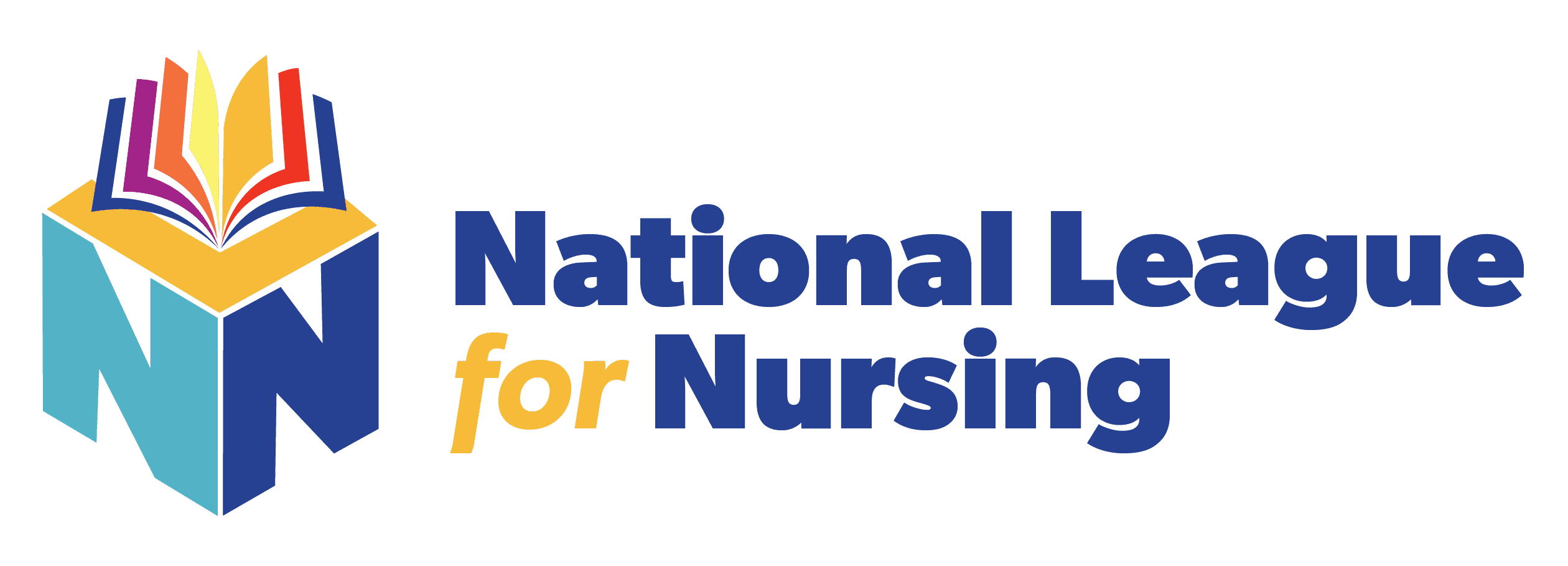HomeGrown Solution: Using a Cloud File Hosting Service for Real-time Lab/Diagnostic Test Results During Simulation
Title
Submitted By
HomeGrown Solution Number
Identification of the Problem
Unique Idea
Supplies/Ingredients
- Computer for the student in the simulation room
- Computer for the facilitator
- Cloud file hosting service account, such as a Dropbox account
Steps to Creating the Solution
- Create a free cloud file hosting service account, such as a free Dropbox account.
- Create a shared folder, labeled with the case scenario.
- Create lab result (or diagnostic) report forms appropriate for the scenario in a folder that is NOT shared.
- In the simulation lab, save a copy of the shared folder to the desktop.
- On the facilitator's computer, bring up the cloud file hosting service account during the simulation.
- Have the folder with results open (unshared folder) on the facilitator's computer.
- When it is appropriate during the scenario, copy and save the lab result document into the shared folder. The computer in the simulation room will receive notification that a new document is available, possibly prompting the student to check, if they notice.
- This process can also be used to provide written new orders to the student.
Images
HomeGrown Disclaimer
The information contained within this website is for information purposes only. While the website is monitored in an attempt to keep the information up to date and accurate, be aware that there are no representations or warranties of any kind, express or implied, about the completeness, accuracy, reliability, and/or suitability being made. The sponsors of this website are not liable for any loss or damage that may result from using information contained within this website. Any reliance you place on the information contained within this website is strictly at your own risk.
Please note that sections of this website include postings of individuals not associated with the website sponsors. These postings are not endorsed or warrantied by the website, and use of such information is at your own risk.
Always check the user guide/manuals provided by the manufacturer of your manikin or task trainer. Using products that are not sanctioned may invalidate the product warranty. (For example: Some products could stain the skin on a manikin. Liquids used around electrical parts may cause malfunctions.)