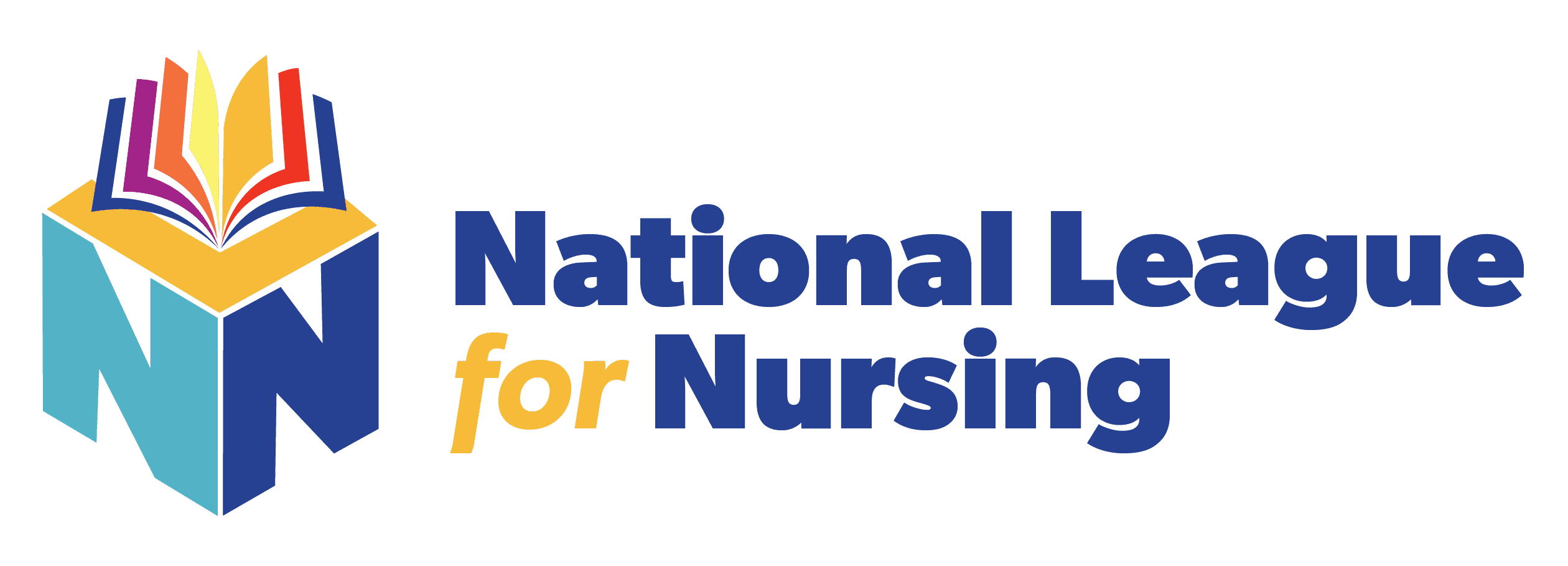HomeGrown Solution: Using Video Meeting Software to Enhance Communication and Empathy
Title
Submitted By
HomeGrown Solution Number
Identification of the Problem
Unique Idea
Objectives
- Enhance participants' empathy
- Enhance both verbal and non-verbal communication skills
- Increase realism of simulation
Supplies/Ingredients
- Tablet such as an iPad for manikins in the simulation room
- Tablet or computer for facilitator in the simulation control room
- Video meeting software account, such as a Zoom account
Steps to Creating the Solution
Create free video meeting accounts, such as free Zoom accounts
Create a meeting between the facilitator and the manikin
Secure the tablet on the face of manikin
Start the video meeting on the facilitator's tablet or computer.
Join the meeting on the manikin's tablet.
The facilitator will communicate with participants through facilitator's tablet or computer using both verbal and non-verbal cues
The participants can communicate with the manikins and assess the facial expression as well.
Images
HomeGrown Disclaimer
The information contained within this website is for information purposes only. While the website is monitored in an attempt to keep the information up to date and accurate, be aware that there are no representations or warranties of any kind, express or implied, about the completeness, accuracy, reliability, and/or suitability being made. The sponsors of this website are not liable for any loss or damage that may result from using information contained within this website. Any reliance you place on the information contained within this website is strictly at your own risk.
Please note that sections of this website include postings of individuals not associated with the website sponsors. These postings are not endorsed or warrantied by the website, and use of such information is at your own risk.
Always check the user guide/manuals provided by the manufacturer of your manikin or task trainer. Using products that are not sanctioned may invalidate the product warranty. (For example: Some products could stain the skin on a manikin. Liquids used around electrical parts may cause malfunctions.)