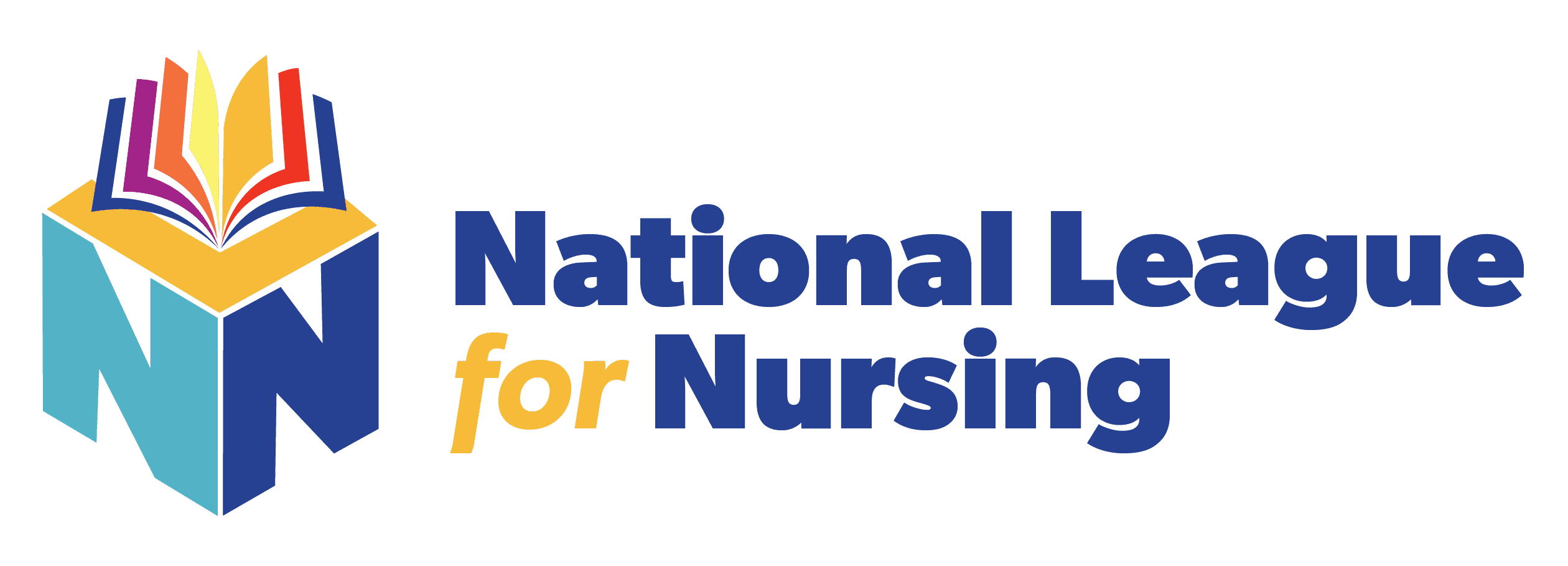THE CERTIFICATION SOFTWARE SYSTEM: USING CERTELLIGENCE FOR RENEWAL
The Certification Program has a software program just for Certification. The official name is Certelligence. Each applicant or certified person has a profile now in Certelligence that is for certification information only but remains linked to the NLN database. The first thing to understand is that if a certificant changes a name, email, or address in the NLN database, log in to the Certification Portal for that change to appear in Certelligence. So, the systems “talk” to one another.
First go to the Certification webpage that is pertinent to the renewal (CNE or CNEcl). On each of the pages is a button that says Certification Portal. Click on the Portal. The login begins with the NLN login. The NLN number is the certification number as indicated on the certificate of certification. It is extremely important to check if one has an NLN member number before starting a new profile. Use the NLN log in Username and Password.
The system will allow all certification activities to occur, including certification renewals. This will now be electronically done. No more downloading forms, filling in papers, and scanning and emailing them back. The logging of renewal activities now has an upload feature of documentation that will create an e-portfolio. It is not mandatory to upload documentation, but the system will randomly select renewals for audit. If the documentation is already there, auditing needs are more easily met. The certificant has the ability to add to the portfolio at any time during the 5-year cycle of the certification. There is also the ability to go ahead and upload the documentation at that time. This will save time and effort of responding to audit requests at the time of the renewal submission. If it is already there, that is all that we will need.
Keep a record of renewal credits submitted for your files, if desired. The activities on the renewal application cannot be accessed after the renewal is finalized.
Another perk within the system is the ability to print your own certificate and not wait for a mailing of a new or renewal certificate after renewal is approved.
Renewal FAQs:
How do I access my certification renewal?
Use the Certification Portal on the webpages. This accesses the Certification Profile. There are links on the Profile for Renewal.
Do I have to upload the documentation when renewing?
It is not mandatory to upload the documentation, but it is an option available at the time of entering activities. If selected for an audit, it becomes a smoother process if the documentation is already there.
Can I “clump” activities for renewal?
No, it is not permitted to “clump” activities. For example, “Various CE activities” and asking for 30 Renewal Credits would not be accepted. Each activity must be listed separately. An activity is good for one and only one competency and cannot be used for multiple competencies.
Should I list everything that I did?
It is only necessary to meet the required number of Renewal Credits and Competencies identified for CNE or CNEcl renewal. See the instructions for that information.
What happens after I submit?
The renewal is reviewed for accuracy and relevance. Once approved, an email is generated to the applicant. If more information is needed, the applicant will receive an email requesting more information or clarification. Once the approval is received, the applicant can return to the Certification Profile and print a new certificate using the link. Certificates are no longer sent by mail.