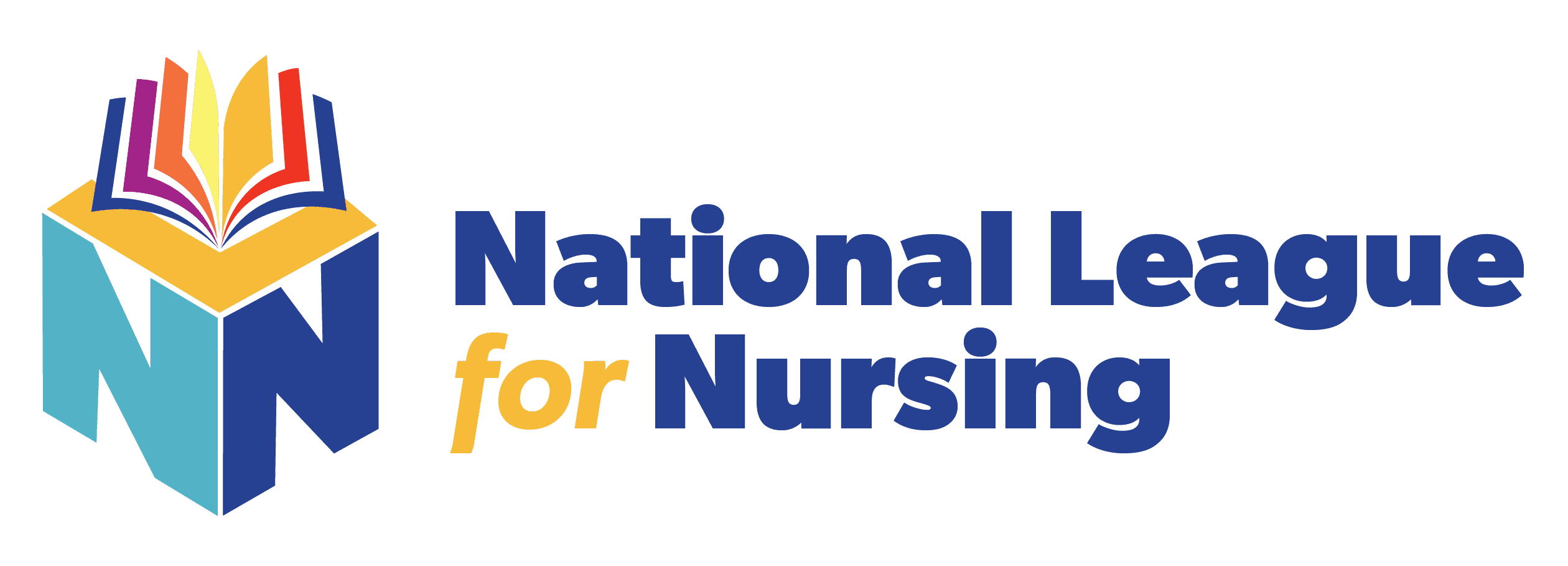Access Score Reports
Accessing PAX Score Reports
There are two types of PAX Score Reports:
Participant Report: Reports on a single students’ PAX results
Subject Report: Reports on a set of PAX results across multiple students within a date range
Both reports combine all three sections into a single report that offers a composite score as well as the RN & PN percentiles.
How to Pull a Participant Report:
Under Event Reports, go to NLN Administrator Reports.
Select Participant Report.
Select Site.
Select a Candidate from the list.
Select which result you would like to see.
Click Run Report.
To download, click PDF Export.
How to Pull a Subject Report:
Under the Events Reports, go to NLN Administrator Reports.
Select the Subjects Report.
Select Site.
Input a start and end date.
Click Select Results.
From a list of candidates, check the box for those you wish to include.
Click Run Report.
To download, click PDF Export.
If you do not see your student in the report, keep in mind the following:
They may have forgotten to list your institution. Please have them fill out this form to add your institution to their account: Duplicate Score Report Request Form
They may have used all lowercase letters when creating their account and their name is at the bottom of your list.
Accessing Non-PAX Score Reports
Navigate to the Reports Tab and select Classic Reports
There are three types of reports:
Coaching Report
Best for analyzing a single result for a single participant.
Provides topic performance.
Requires either a single exam or student username.
DO NOT USE FOR PAX RESULTS
Transcript Report
Provides a list of all exam results for a single student over time.
Requires student username.
Score List Report (analytic report)
Provides a list of multiple student results for a single exam.
Includes exam score, topic scores, and item scores.
Like the Results by Event report, this also includes online proctored exams.
NOT FOR USE WITH PAX
If you do not see a student’s results, they may not have chosen your institution when creating their account. We are unable to add an institution to a score report after an exam has been completed. If a student needs to add a school to their account, please direct them to contact studenthelp@nln.org.