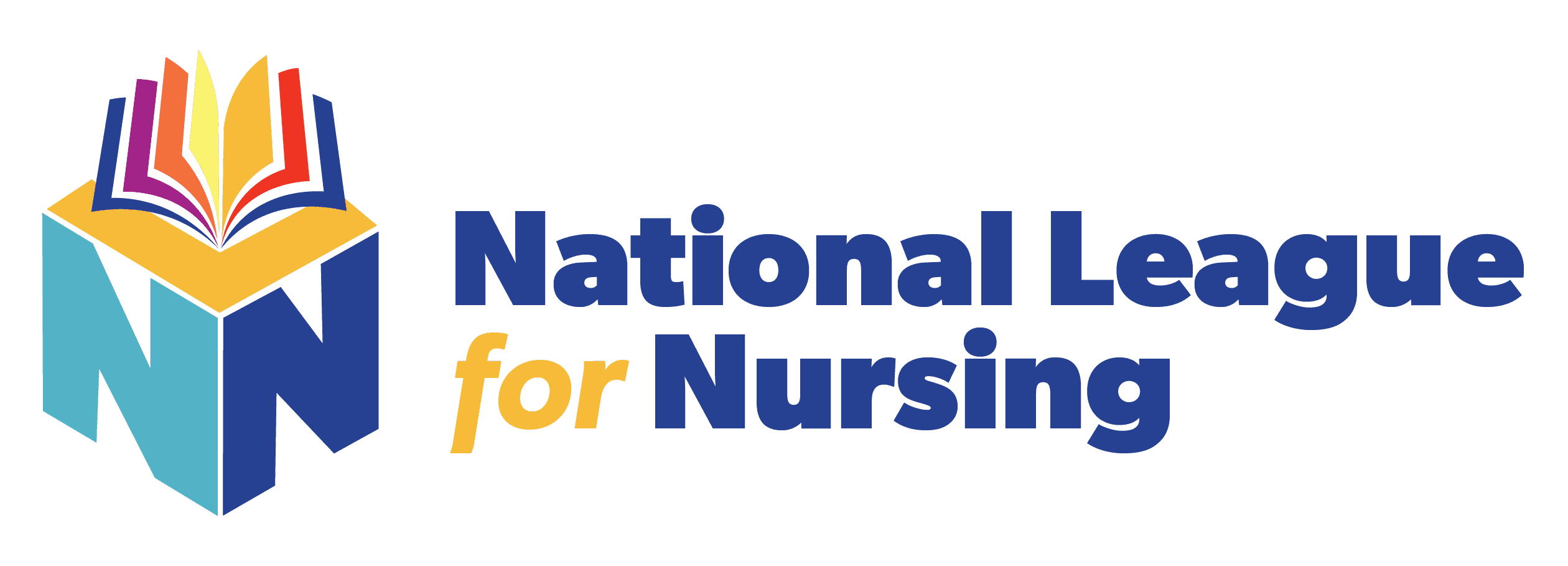HomeGrown Solution: Homemade Pyxis
Title
Homemade Pyxis
Submitted by
Jessica Hoy
HomeGrown Solution Number
Identification of the Problem
Pyxis products were expensive and out of our budget. Our center used a box with drawers similar to a home garage for storing small fasteners.
Unique Idea
We had a procedures cart that was underutilized. By combining pieces of the parts box with the cart and a touchscreen laptop, I created a no-cost pyxis.
Objectives
- The learner will use computer systems to identify the correct medications for a specific patient during simulation.
- The learner will implement the seven rights of medication administration in simulation with checks at the pyxis station.
Supplies/Ingredients
- procedures cart
- laptop with touch screen and MS PowerPoint
- small boxes/containers
- sharps container
- drug book
- medication administration supplies
- demonstration medications
- (optional) MS Excel spreadsheet
Steps to Creating the Solution
1. (Optional but helpful) Create a spreadsheet with a numbered grid and “place” your medications in the grid boxes. Download Medication Pyxis drawer layouts in the Files section for visuals. You may need more than one drawer depending on the number of medications and the size of your small boxes/containers.
2. Number these containers and drawers to correspond with your spreadsheet. If you do not have a spreadsheet, you must still number the containers and drawers.
3. Fill your boxes or containers with medications and place them in the corresponding drawers of the procedure cart.
4. Create an MS PowerPoint slide show on the laptop with a main slide with the floor census and a slide for each client. Download the Test Out Pyxis PowerPoint file in the Files section for an interactive example.
5. Create location slides with each drawer and grid box number.
6. Hyperlink the location slides to the medications listed on the client slide. Location slides can be hyperlinked to more than one client.
Files
Images
HomeGrown Disclaimer
The information contained within this website is for information purposes only. While the website is monitored in an attempt to keep the information up to date and accurate, be aware that there are no representations or warranties of any kind, express or implied, about the completeness, accuracy, reliability, and/or suitability being made. The sponsors of this website are not liable for any loss or damage that may result from using information contained within this website. Any reliance you place on the information contained within this website is strictly at your own risk.
Please note that sections of this website include postings of individuals not associated with the website sponsors. These postings are not endorsed or warrantied by the website, and use of such information is at your own risk.
Always check the user guide/manuals provided by the manufacturer of your manikin or task trainer. Using products that are not sanctioned may invalidate the product warranty. (For example: Some products could stain the skin on a manikin. Liquids used around electrical parts may cause malfunctions.)